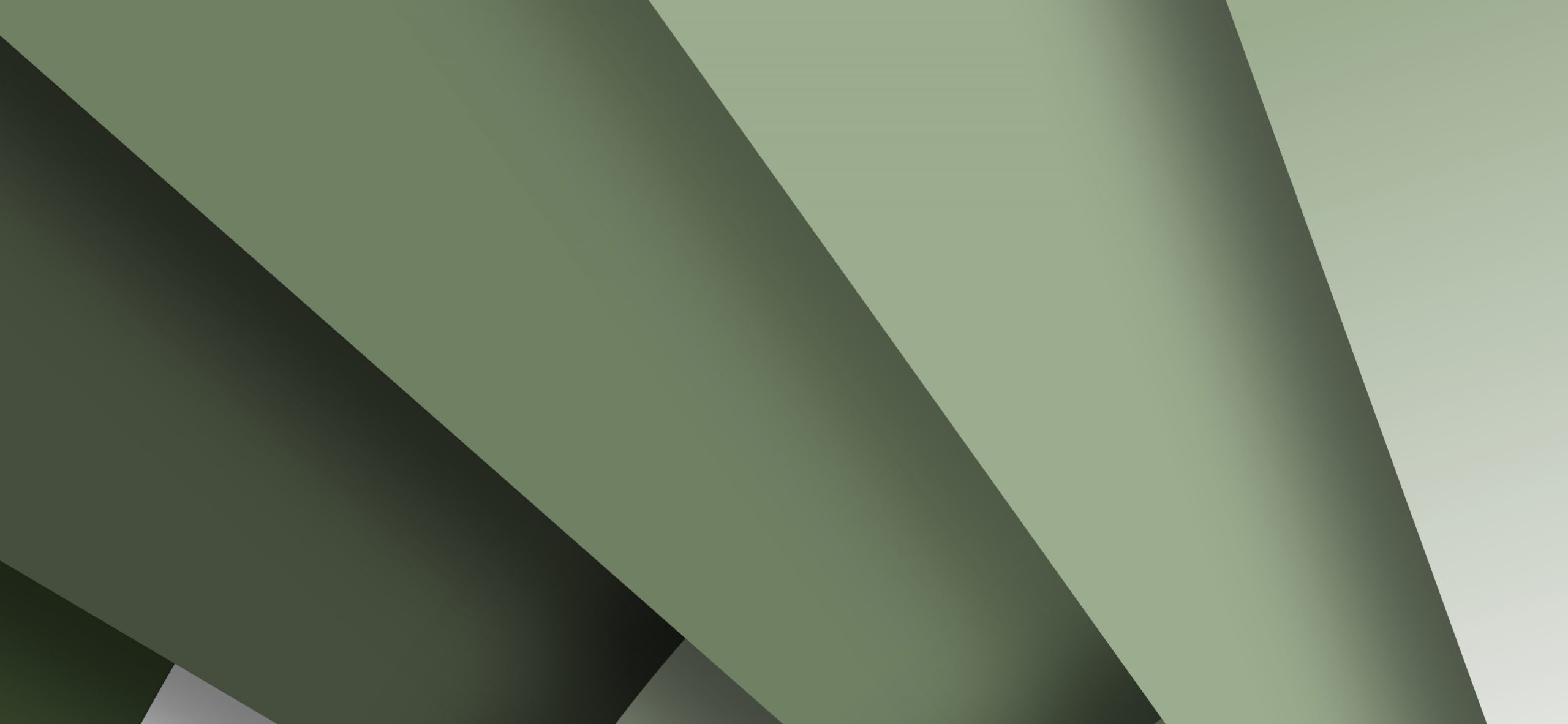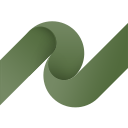
Managing and routing cables
PCSCHEMATIC Cablemanager makes it easy to keep track of all elements in the cable framework at construction projects – for project leaders, contractors and subcontractors.

Keeps track of all cable and raceway data
PCSCHEMATIC Cablemanager keeps track of all relevant data for cables, raceways, cable glands and transits in construction projects, and keeps track of where the cables are pulled.
For any cable you can, at any time, see its cable dimensions, where the cable starts and where it is terminated, which raceways the cable runs through, which transits the cable has been pulled through, and any other relevant information about the cable.
Suggests how to route the cables – when projecting or performing maintenance
When the raceways have been defined at the projecting stage, the software suggests how to route the cables, and makes it easy to decide how to dimension the raceways.
The software keeps track of all raceways, and automatically issues a warning, when the capacity of a raceway would become overloaded, if new cables were routed through it.
Participating subcontractors can see their specific part of the project at any time. They only need to relate to what is relevant to their exact tasks, and can always keep track of the cables relevant to their assignments.
When performing maintenance tasks, the software specifies the options for routing new cables, so that existing raceways are not overloaded. Cable lengths are calculated automatically.
With Cablemanager you get:
- Control of all cables and safeways
- Automatic calculation of the degree of filling based on the selected laying method
- Warning when a guidance path is overloaded
- 3D overview of guideways and filling levels
- Option to import data directly from Revit
- Status of the output on all cables
- Printing of worksheets with specific tasks
- Calculation of voltage drop & correction factor
Overview over cable status = Better communication between contractors
To ease the communication between the involved parties, cables are always assigned a status – such as created, routed, pulled, terminated or approved. This makes it easy for all parties to keep the overview. Both for the projecting engineers, for the cable pulling teams, and for the electricians connecting the cables.
Keep track of the correction factor
PCSCHEMATIC Cablemanager also gives you an overview over the number of parallel cables in all raceways, so that you easliy can keep track of the correction factor for the cables.
For each cable you can see how many other cables it runs in parallel with, in each raceway it runs through. You can then type in the correction factor for each individual cable, and let the program maintain the overview for you.
This also makes it much easier to follow the present legislation.
Expertise from Norwegian production plants
PCSCHEMATIC Cablemanager has been developed based on the expertise achieved by the PCSCHEMATIC software developers during the recent twelve years of development of software for Statoils oil and gas production.
Cablemanager – always updated
PCSCHEMATIC offers a Maintenance Agreement that includes software upgrades. I addition you also get access to our unique personal support.
Get more information