When you get a component database for the electrical CAD program PCSCHEMATIC Automation, you get more than just a text file. You also get intelligent electrical CAD symbols, ready to be placed directly in your schematic diagrams with attached article data.
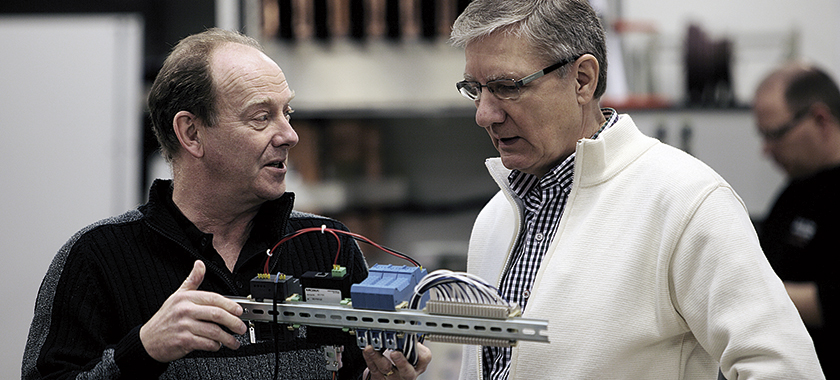
Component data and electrical symbols
This is because the component manufacturers have done this for you:
- They have entered all the electrical data about the components, which you would normally expect from an electrical component database.
- Beyond this, they have created electrical symbols for each electrical function for every component in their databases. And these symbols have been attached to the components in the database. PCSCHEMATIC has then checked that the electrical symbols are created according to the EN / IEC standards.
- Furthermore the component manufacturers have created a mechanical symbol for each component, ready to be placed in mechanical layout pages.
Lists are filled out automatically – just because you dragged in the symbols
Because the component manufacturers have included ordering data, as well as electrical and mechanical symbols for the components in their databases for the electrical CAD program PCSCHEMATIC Automation, this is possible:
- When you select a component in the database, you automatically get a symbol pickmenu containing the electrical symbols for this specific component.
- When you place these symbols in your diagrams, the program knows which components these symbols represent.
- When you have completed your electrical diagrams, the program can therefore automatically fill out components lists and parts lists etc. – and you do not have to type in any component information.
- Thus you can concentrate on the electrical design, and let the program deal with the practical side.
- The program can also fetch the mechanical symbols for the components automatically. These symbols can be used for mechanical layouts.
